While fixing accessibility issues on a project, I noticed a huge problem with a page that relied on CSS Flex Layout, specifically with the order property. If you are not familiar with CSS order, it allows developers to make the visual order of elements on the page different than their DOM order. For example, you can have this code:
<div class="flex-example shuffled">
<button class="btn">
<strong>1</strong>
<br> This appears first in source order.
</button>
<button class="btn">
<strong>2</strong>
<br> This appears second in source order.
</button>
<button class="btn">
<strong>3</strong>
<br> This appears third in source order.
</button>
<button class="btn">
<strong>4</strong>
<br> This appears fourth in source order.
</button>
</div>
with CSS like this:
.flex-example {
display: inline-flex;
justify-content: space-around;
width: 100%;
}
.example-main > div .btn {
width: 23%;
}
div.shuffled .btn:nth-child(1) {
order: 2;
}
div.shuffled .btn:nth-child(2) {
order: 4;
}
div.shuffled .btn:nth-child(3) {
order: 1;
}
div.shuffled .btn:nth-child(4) {
order: 3;
}
look like this:
Note that the order property changes the how the order of the elements appear visually in the design. Neat, huh?
Among it’s other use-cases, I have found the order property is extremely useful when the order of elements change from breakpoint to breakpoint. However, it opens up a huge accessibility issue in the desktop version of Firefox. When a user employs a keyboard to navigate the page, all other browsers have the tabbing order to be the same as the DOM order, as shown in this animation:
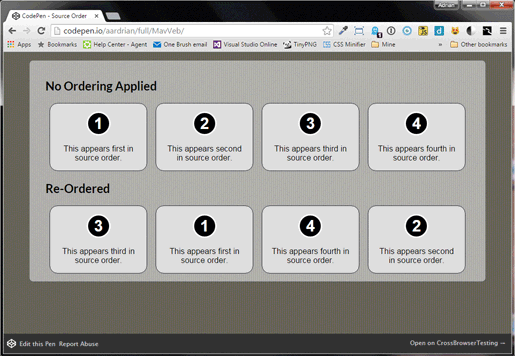
Animated GIF showing the tabbing order of elements with flex-layout’s order CSS property (bottom) and without (top). Note the tabbing order is the DOM order, not visual order.
Unfortunately, the desktop version of Firefox is different — it makes the tabbing order the same as the visual order, as seen here:
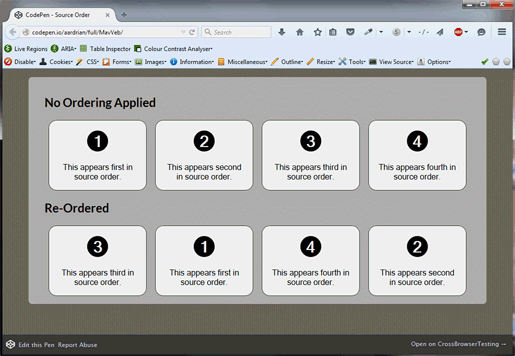
Animation showing tabbing order of the same example in Firefox. Note the tabbing order is the visual order, not the DOM order.
These examples were originally made for the excellent article HTML Source Order vs CSS Display Order by Adrian Roselli. In it, he mentions that this will likely be fixed due to this bug report asking to fix the issue. It is unclear, however, if/when it will be fixed (the bug was reported in 2012!), so I implemented a fix using JavaScript to fix this issue. Note that this bug only appears in the desktop version of Firefox, the Android version of Firefox 50 doesn’t have this bug when using Talkback gestures.
Load the above example with the Firefox Flex Layout Keyboard Navigation Fix.
How Does This Fix Work?
This fix uses event delegation to listen to all focus and blur events on the page. When a tabbable element gains focus, we set the tabindex property of it and the tabbable DOM elements before and after it so that tabbing order repects DOM order. The tabindex values used are the highest three that the can be used, in order to ensure we are not interfering with the tabindex of any other element. When a tabbable element is blurred (and on keypress when the TAB key is pressed), the tabindex of these three elements are set back to what they were before they the focus event.
This fix will only be executed in Firefox, since it is the only browser that has this issue (at the moment).
How Can I Implement This Fix Myself?
- Have your application load the fixFirefoxFlexbox.js script (it’s from my a11y-examples GitHub repo, which is where I am putting examples for all my accessibility fixes going forward).
- Add the
a11y-fix-firefox-flexboxclass to the<body>of your document. - That’s it.
But Doesn’t Visual Order Would Make More Sense Than DOM Order?
There is quite a bit of debate on this right now. If you look at the comments on the Firefox bug on the issue, quite a few people understandably think visual order makes sense. However, this is contrary to what the official Flexbox spec says (which states “The order property does not affect ordering in non-visual media (such as speech). Likewise, order does not affect the default traversal order of sequential navigation modes (such as cycling through links, see e.g. tabindex [HTML5]).
Regardless of your stance on which is right, I am frustrated with Mozilla’s decision on keeping this bug active for such a long time — in the Canadian Province of Ontario, web accessibility is a legal requirement and companies and other organizations of a certain size must implement accessible websites that follow WCAG level A. Making web sites accessible is also a legal requirement is other parts of the world as well. While probably having good intentions, Mozilla has made it impossible for developers to create designs using the CSS order property that are truly accessible across all browsers without JavaScript. As a developer who cares about accessibility (as well as the legal well-being of his clients) I hope someone from Mozilla reads this article and helps developers out by fixing this bug.
I am not saying visual order should or shouldn’t affect tabbing order — I have seen some great arguments for the “Tabbing order should be the same as visual order” argument. I just think that Mozilla should try to change the standard instead of making a decision that breaks cross-browser accessibility.
Acknowledgments
- The title photo used in the link to article on the homepage is by Kai Hendry
- The example page used to show the script in action (as well as the animated screen captures in the article) were from the article HTML Source Order vs CSS Display Order and are used with kind permission from Adrian Roselli.
 @zoltandulac
@zoltandulac
 @zoltandulac
@zoltandulac Zoltan Hawryluk
Zoltan Hawryluk
2 responses so far
1 Šime Vidas
// Jan 29, 2017 at 2:54 am
Šime Vidas
// Jan 29, 2017 at 2:54 am
“Mozilla has made it impossible for developers to create CSS flex layout designs that are truly accessible across all browsers…”
This isn’t quite right, I think. Being able to change the order of DOM elements seems like an edge case, and not an integral part of flex layouts. I assume, your use case is about being able to adjust the order for some responsive layouts via media queries. Otherwise, (i.e. if the order doesn’t change across layouts), the correct order should already be provided in the markup, so that the `order` property isn’t necessary.
2 zoltan
// Jan 29, 2017 at 7:32 pm
zoltan
// Jan 29, 2017 at 7:32 pm
@Šime: Since changing the visual order of DOM elements is the purpose of the
orderproperty, I wouldn’t call it an edge case of flex layouts (and I would argue that it an important part of it).However, you are correct in implying that not all flex layout designs are not accessible across browsers — it’s just those that use
order. I have changed the wording in the article to reflect that. Thanks for pointing that out — it was a bad choice in wording.Give Feedback
Don't be shy! Give feedback and join the discussion.
Please Note: If you are asking for help using the information on this page or if you are reporting a bug with the code featured here, please include a URL that shows the problem you are experiencing along with the browser/version number/operating system combination where the issue manifests itself. Without this information, I may not be able to respond.