
“How can I make X accessible?” As an web accessibility specialist, I get this question all the time. Not only novices ask these questions; sometimes seasoned web developers like myself get stumped on how to make more complicated user experiences accessible. So I created Enable, a website that features how to fix common accessibility problems that web developers encounter. Not only does it handle beginner level questions but also more complicated questions. It also talks about automated tests and unit testing. Come find out how you can learn, as well as contribute, to Enable.
Read the whole article »
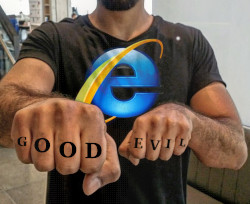
IE is dead. It should have died a long time ago (didn’t it die already). But I have nostalgia for that nightmarish piece of software because, ironically, it made people care about web standards. Think I’m wrong? Read on.
Read the whole article »
 In the past, I have been an accessibility lead on a project that had videos with scenes that could potentially cause seizures. When I approached the video creators about these issues, they said they didn’t know how to fix these issues. When I created my own music video that had problematic sequences in them, however, I found that these issues are not really that hard to fix. This article shows that it’s not too hard and you can fix these problems in no time.
In the past, I have been an accessibility lead on a project that had videos with scenes that could potentially cause seizures. When I approached the video creators about these issues, they said they didn’t know how to fix these issues. When I created my own music video that had problematic sequences in them, however, I found that these issues are not really that hard to fix. This article shows that it’s not too hard and you can fix these problems in no time.
Read the whole article »
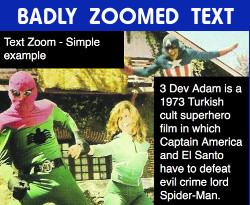 A lot of tech savvy people are over 35, which is the age when a lot of people normally lose sharpness in their vision. They use their browser’s text resize functionality in order to read pages with more ease, but a lot of sites break because designers and developers haven’t thought of this use case. Since this is a WCAG AA requirement, I made an easy-to-use fix that will save you a lot of time. This article gives the details.
A lot of tech savvy people are over 35, which is the age when a lot of people normally lose sharpness in their vision. They use their browser’s text resize functionality in order to read pages with more ease, but a lot of sites break because designers and developers haven’t thought of this use case. Since this is a WCAG AA requirement, I made an easy-to-use fix that will save you a lot of time. This article gives the details.
Read the whole article »
 Accessible modals aren’t hard to make, and you can make your modal dialogs accessible if you keep four simple requirements. Implementing them can be done easily by using the code examples in this blog post, where I use the HTML5
Accessible modals aren’t hard to make, and you can make your modal dialogs accessible if you keep four simple requirements. Implementing them can be done easily by using the code examples in this blog post, where I use the HTML5 <dialog> polyfill to do so. Read this article, and you can do the same with any modal dialog library/framework that you use today. This post includes a working demo and a video outlining how it works using both mobile and desktop screen readers.
Read the whole article »
 Photosensitive Epilepsy should be a concern to anyone creating any type of animated media. As a matter of fact, in order to pass WCAG Level A, a web page cannot “contain anything that flashes more than three times in any one second period, or the flash is below the general flash and red flash thresholds”. Testing this requirement may seem a little daunting at first, but luckily there is a free tool called PEAT that web developers can use to test if their animations and videos can cause an epileptic attack. This blog post talks about how to use PEAT, what it’s limitations are, and how to work around them.
Photosensitive Epilepsy should be a concern to anyone creating any type of animated media. As a matter of fact, in order to pass WCAG Level A, a web page cannot “contain anything that flashes more than three times in any one second period, or the flash is below the general flash and red flash thresholds”. Testing this requirement may seem a little daunting at first, but luckily there is a free tool called PEAT that web developers can use to test if their animations and videos can cause an epileptic attack. This blog post talks about how to use PEAT, what it’s limitations are, and how to work around them.
Read the whole article »
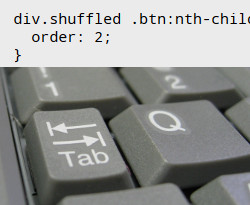 Firefox, unlike every other browser on the planet, changes the way that keyboard navigation works in designs that use the CSS
Firefox, unlike every other browser on the planet, changes the way that keyboard navigation works in designs that use the CSS order property. Since a lot of developers use flexbox, this can create a lot of cross-browser accessibility issues. This article shows a fix for this problem using a small amount of Javascript.
Read the whole article »
 One of the most common and straightforward accessible features of a web site is the “skip navigation” link. These links are intended to make it easier for users with screen readers to skip all the links in a webpage’s header navigation in order to read the content on the rest of the page. However, many developers don’t know all the tricks that are needed to use in order to implement one correctly. This article will go into this in depth.
One of the most common and straightforward accessible features of a web site is the “skip navigation” link. These links are intended to make it easier for users with screen readers to skip all the links in a webpage’s header navigation in order to read the content on the rest of the page. However, many developers don’t know all the tricks that are needed to use in order to implement one correctly. This article will go into this in depth.
Read the whole article »
 Do you want the state of a web page to be rendered by both the client and the server side? Is having the state of a JavaScript rendered web page to be controlled by the page’s query string important to you? Is important for you to ensure that your page’s state can be shared correctly via email and social media? If you want all of this without being tied into any specific framework (e.g. React, jQuery, Angular, etc) and done using progressive-enhancement, read on.
Do you want the state of a web page to be rendered by both the client and the server side? Is having the state of a JavaScript rendered web page to be controlled by the page’s query string important to you? Is important for you to ensure that your page’s state can be shared correctly via email and social media? If you want all of this without being tied into any specific framework (e.g. React, jQuery, Angular, etc) and done using progressive-enhancement, read on.
Read the whole article »
 The Firefox team has made some unique choices when rendering fonts in the Windows operating system. As a result, certain fonts under 16 pixels in size render really bad in HTML5 Canvas as well as CSS. This blog post shows how you can fix this issue and have clean, transformed typography in any OS.
The Firefox team has made some unique choices when rendering fonts in the Windows operating system. As a result, certain fonts under 16 pixels in size render really bad in HTML5 Canvas as well as CSS. This blog post shows how you can fix this issue and have clean, transformed typography in any OS.
Read the whole article »

 @zoltandulac
@zoltandulac
 @zoltandulac
@zoltandulac Zoltan Hawryluk
Zoltan Hawryluk
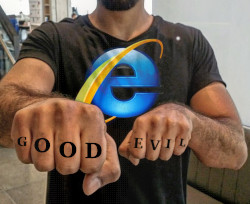
 In the past, I have been an accessibility lead on a project that had videos with scenes that could potentially cause seizures. When I approached the video creators about these issues, they said they didn’t know how to fix these issues. When I created my own music video that had problematic sequences in them, however, I found that these issues are not really that hard to fix. This article shows that it’s not too hard and you can fix these problems in no time.
In the past, I have been an accessibility lead on a project that had videos with scenes that could potentially cause seizures. When I approached the video creators about these issues, they said they didn’t know how to fix these issues. When I created my own music video that had problematic sequences in them, however, I found that these issues are not really that hard to fix. This article shows that it’s not too hard and you can fix these problems in no time. 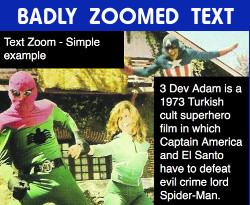 A lot of tech savvy people are over 35, which is the age when a lot of people normally lose sharpness in their vision. They use their browser’s text resize functionality in order to read pages with more ease, but a lot of sites break because designers and developers haven’t thought of this use case. Since this is a WCAG AA requirement, I made an easy-to-use fix that will save you a lot of time. This article gives the details.
A lot of tech savvy people are over 35, which is the age when a lot of people normally lose sharpness in their vision. They use their browser’s text resize functionality in order to read pages with more ease, but a lot of sites break because designers and developers haven’t thought of this use case. Since this is a WCAG AA requirement, I made an easy-to-use fix that will save you a lot of time. This article gives the details. Accessible modals aren’t hard to make, and you can make your modal dialogs accessible if you keep four simple requirements. Implementing them can be done easily by using the code examples in this blog post, where I use the HTML5
Accessible modals aren’t hard to make, and you can make your modal dialogs accessible if you keep four simple requirements. Implementing them can be done easily by using the code examples in this blog post, where I use the HTML5  Photosensitive Epilepsy should be a concern to anyone creating any type of animated media. As a matter of fact, in order to pass WCAG Level A, a web page cannot “contain anything that flashes more than three times in any one second period, or the flash is below the general flash and red flash thresholds”. Testing this requirement may seem a little daunting at first, but luckily there is a free tool called PEAT that web developers can use to test if their animations and videos can cause an epileptic attack. This blog post talks about how to use PEAT, what it’s limitations are, and how to work around them.
Photosensitive Epilepsy should be a concern to anyone creating any type of animated media. As a matter of fact, in order to pass WCAG Level A, a web page cannot “contain anything that flashes more than three times in any one second period, or the flash is below the general flash and red flash thresholds”. Testing this requirement may seem a little daunting at first, but luckily there is a free tool called PEAT that web developers can use to test if their animations and videos can cause an epileptic attack. This blog post talks about how to use PEAT, what it’s limitations are, and how to work around them.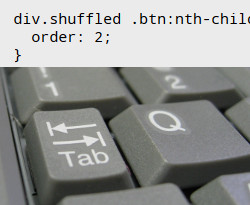 Firefox, unlike every other browser on the planet, changes the way that keyboard navigation works in designs that use the CSS
Firefox, unlike every other browser on the planet, changes the way that keyboard navigation works in designs that use the CSS  One of the most common and straightforward accessible features of a web site is the “skip navigation” link. These links are intended to make it easier for users with screen readers to skip all the links in a webpage’s header navigation in order to read the content on the rest of the page. However, many developers don’t know all the tricks that are needed to use in order to implement one correctly. This article will go into this in depth.
One of the most common and straightforward accessible features of a web site is the “skip navigation” link. These links are intended to make it easier for users with screen readers to skip all the links in a webpage’s header navigation in order to read the content on the rest of the page. However, many developers don’t know all the tricks that are needed to use in order to implement one correctly. This article will go into this in depth. Do you want the state of a web page to be rendered by both the client and the server side? Is having the state of a JavaScript rendered web page to be controlled by the page’s query string important to you? Is important for you to ensure that your page’s state can be shared correctly via email and social media? If you want all of this without being tied into any specific framework (e.g. React, jQuery, Angular, etc) and done using progressive-enhancement, read on.
Do you want the state of a web page to be rendered by both the client and the server side? Is having the state of a JavaScript rendered web page to be controlled by the page’s query string important to you? Is important for you to ensure that your page’s state can be shared correctly via email and social media? If you want all of this without being tied into any specific framework (e.g. React, jQuery, Angular, etc) and done using progressive-enhancement, read on. The Firefox team has made some unique choices when rendering fonts in the Windows operating system. As a result, certain fonts under 16 pixels in size render really bad in HTML5 Canvas as well as CSS. This blog post shows how you can fix this issue and have clean, transformed typography in any OS.
The Firefox team has made some unique choices when rendering fonts in the Windows operating system. As a result, certain fonts under 16 pixels in size render really bad in HTML5 Canvas as well as CSS. This blog post shows how you can fix this issue and have clean, transformed typography in any OS.