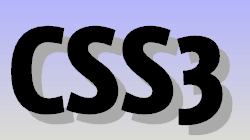 CSS3
CSS3 text-shadow rocks, but it doesn’t work in any version of Internet Explorer, including IE9. While it is impossible to replicate all text-shadow effects in The Browser That Likes To Be Difficult, there are some ways to emulate this effect without JavaScript using Visual Filters, even when ClearType is enabled. This article can show you how and contains lots of examples.
Entries Tagged as 'Technologies'
CSS3 Text-Shadow – Can It Be Done in IE Without JavaScript?
Tags: ClearType · CSS3 · IE Visual Filters · text-shadow · Uncategorized
Pixel Perfect CSS3 border-image In Depth.
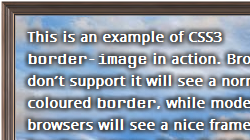 Using the CSS3
Using the CSS3 border-image property, you can make coo graphical borders without cutting up images to bits. There are a few gotchas that developers should be aware of before implementing it and this article will cover these caveats, a tool that you can use to help generate border-images effectively, and a few strategies to ensure it gracefully degrades in older browsers
Tags: border-image · CSS3 · Uncategorized
Installing Cygwin and FontForge for Windows
 FontForge, as far as I can tell, is the best free font editing and conversion tool available for all operating systems. The problem is, the average user may have difficulty getting it to work under Windows. Because a lot of web designers out there may not be familiar with UNIX command shells and Cygwin, I have written this blog post to help.
FontForge, as far as I can tell, is the best free font editing and conversion tool available for all operating systems. The problem is, the average user may have difficulty getting it to work under Windows. Because a lot of web designers out there may not be familiar with UNIX command shells and Cygwin, I have written this blog post to help.
Tags: @font-face · converting · Cygwin · FontForge · Fonts
Converting @font-face Fonts Quickly In Any OS
 I love experimenting with web fonts, but using the hodgepodge of free and open source desktop tools to convert them manually is time consuming. This inspired me to write a command line tool that would convert them all at once and create the CSS code like Font Squirrel’s generator. The result is a shell script that uses FontForge, Batik and Readable Web’s EOTFast to do the heavy lifting.
I love experimenting with web fonts, but using the hodgepodge of free and open source desktop tools to convert them manually is time consuming. This inspired me to write a command line tool that would convert them all at once and create the CSS code like Font Squirrel’s generator. The result is a shell script that uses FontForge, Batik and Readable Web’s EOTFast to do the heavy lifting.
Tags: @font-face · converting · CSS · CSS3 · Cygwin · FontForge · Fonts
The CSS3 matrix() Transform for the Mathematically Challenged
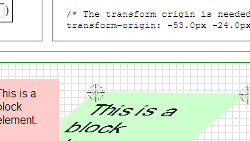 The CSS3
The CSS3 transform property can do some really cool things – with it, web designers can rotate, scale, skew and flip objects quite easily. However, in order for designers to have fine-grained, pixel level control over their transforms, the matrix() function is hard to beat. This post explains what it does and the math behind the code. It also includes a tool to help you create matrix() transforms easily using HTML5 Drag and Drop for the user interface and the Sylvester JavaScript library to do the mathematics needed to calculate the matrix values so you don’t have to (in case you have difficulties with math, or if you just are lazy and don’t want to be bothered).
Tags: CSS · CSS3 · Drag and Drop · math · transform
Cross Browser HTML5 Ruby Annotations Using CSS
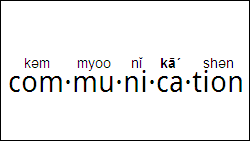 Ruby Characters, although used originally to help people read complicated Chinese and Japanese characters, can also be used to annotate all types of information to written text. This article shows how you can use it in browsers that support it, but also in ones that don’t using a simple stylesheet.
Ruby Characters, although used originally to help people read complicated Chinese and Japanese characters, can also be used to annotate all types of information to written text. This article shows how you can use it in browsers that support it, but also in ones that don’t using a simple stylesheet.
Tags: CSS · CSS3 · HTML · HTML5 · Internationalization · Polyfills · Ruby
Using CSS3-Style Transforms in IE Without JavaScript
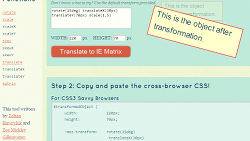 The IE Transforms Translator will allow you do Cross Browser CSS3-style Transformations without using a JavaScript library like cssSandpaper.
The IE Transforms Translator will allow you do Cross Browser CSS3-style Transformations without using a JavaScript library like cssSandpaper.
Giving Challenged @font-face Fonts The Italics Makeover
 Have a font that doesn’t have an italics variant? Does your browser try to attempt to “obliquify” it (badly) or not do anything at all? There is a simple solution to this problem using CSS3 Transforms.
Have a font that doesn’t have an italics variant? Does your browser try to attempt to “obliquify” it (badly) or not do anything at all? There is a simple solution to this problem using CSS3 Transforms.
Tags: @font-face · CSS · CSS3 · Fonts · transform
How to Make ClearType, @font-face Fonts and CSS Visual Filters Play Nicely Together
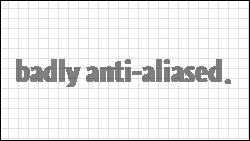 Ever had a problem with using IE’s Alpha Visual Filter and getting blocky text? A solution has been found, and it doesn’t use JavaScript. I expect to hear a sigh of relief from many developers.
Ever had a problem with using IE’s Alpha Visual Filter and getting blocky text? A solution has been found, and it doesn’t use JavaScript. I expect to hear a sigh of relief from many developers.
Tags: @font-face · ClearType · CSS · CSS3 · Fonts · IE Visual Filters
Coding Colors Easily Using CSS3 hsl() Notation
 The seemingly impossible task of coming up with color codes off the top of your head can be done easily using CSS3’s
The seemingly impossible task of coming up with color codes off the top of your head can be done easily using CSS3’s hsl color notation. Read how you can use this “human-friendly” and how it can work in the few browsers that don’t support it natively.
 @zoltandulac
@zoltandulac
 @zoltandulac
@zoltandulac Zoltan Hawryluk
Zoltan Hawryluk